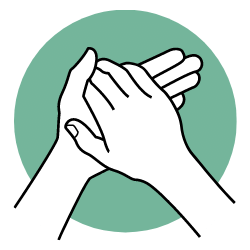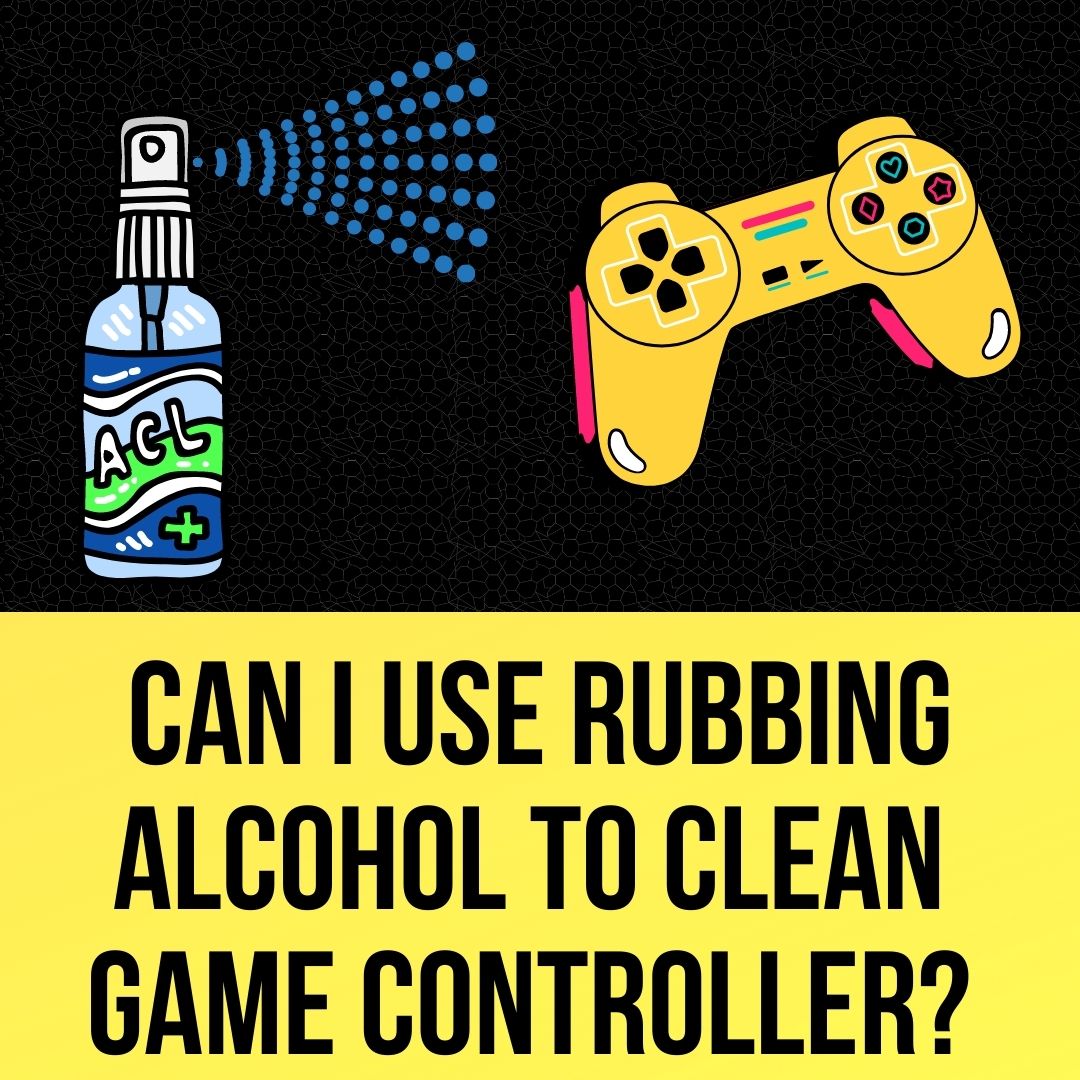
Using rubbing alcohol to clean your controller can be acceptable, but you need to exercise caution to prevent any potential damage. Always refer to the manufacturer’s guidelines for cleaning and maintenance. If you’re uncertain or have specific concerns about your controller model, you may want to check the manufacturer’s website or contact their customer support for advice tailored to your device.
Here are some considerations:
Cleaning your game controllers is a common practice, and using rubbing alcohol, specifically isopropyl alcohol (IPA), can be effective. However, it’s crucial to follow some guidelines to ensure you don’t damage your controllers.
- Isopropyl Alcohol Concentration:
- Use isopropyl alcohol with a concentration of 70% or less. Higher concentrations may be too harsh and potentially damage the plastic or other components.
- Dilution:
- If you’re concerned about the strength of isopropyl alcohol, you can dilute it with water. A 1:1 mixture with distilled water is a common recommendation.
- Application:
- Dampen a soft cloth or cotton swab with the diluted isopropyl alcohol.
- Gently wipe down the surfaces of the controller, focusing on areas with accumulated grime.
- Avoid getting liquid into controller openings, ports, or sensitive areas.
- Drying:
- Allow the controller to air dry completely before use. Ensure there’s no residual moisture, especially around buttons and analog sticks.
- Controller Drift:
- Rubbing alcohol may help with controller drift caused by dirt or debris. Apply it to the joystick mechanisms carefully and allow it to dry.
- Fade and Damage:
- Rubbing alcohol generally shouldn’t fade plastic, but prolonged or repeated use may cause damage. Always use it in moderation.
- Sticky Buttons:
- If your buttons are sticky, you can clean them by dampening a cloth or cotton swab with isopropyl alcohol and gently wiping the affected areas.
- Dirty Joysticks:
- For dirty joysticks, applying a small amount of isopropyl alcohol to the base of the stick and moving it around can help dislodge dirt. Ensure it dries thoroughly before use.
- Controller Maintenance:
- Regularly clean your controllers to prevent the buildup of dirt and grime. A soft brush can be useful for dislodging debris in hard-to-reach areas.
FAQs about cleaning and maintaining game controllers:
- Can I use Wipes to Clean My Game Controller?
- Yes, you can use electronic or screen cleaning wipes to clean your game controller. Ensure they are safe for electronics and let the controller dry before use.
- Is it Safe to Submerge My Controller in Water for Cleaning?
- It’s generally not recommended to submerge your controller in water. Instead, use a damp cloth or cotton swab for cleaning to avoid damage to electronic components.
- How Often Should I Clean My Game Controller?
- Cleaning your controller every few weeks or when it starts to feel sticky or accumulate dirt is a good practice.
- Can I Remove Controller Grips for Cleaning?
- Some controllers have removable grips. Check your controller’s user manual; if grips are removable, clean them separately following the manufacturer’s guidelines.
- What Can I Do About Persistent Controller Drift?
- If cleaning doesn’t resolve drift issues, you may need to calibrate the controller or consider contacting the manufacturer for further assistance.
- How Do I Calibrate My Game Controller?
- Calibration methods vary by platform. Refer to your console’s settings or consult the user manual for instructions on calibrating your controller.
- Can I Use Compressed Air to Clean My Controller?
- Yes, compressed air can be used to blow away dust and debris from controller crevices. Hold the controller upside down to prevent debris from being pushed further inside.
- My Controller Feels Sticky. What Should I Do?
- Use a damp cloth or cotton swab with a mild cleaning solution, like isopropyl alcohol or soapy water, to clean the sticky areas.
- Can I Use Vinegar to Clean My Controller?
- It’s not recommended to use vinegar, as it can be too harsh for electronics. Stick to mild cleaning solutions like isopropyl alcohol or soapy water.
- How Do I Clean Touch-sensitive Areas on My Controller?
- Use a soft cloth or cotton swab slightly dampened with a cleaning solution to gently wipe touch-sensitive surfaces.

My name is Logan, and I’m a 36-year-old dad who owns a small pressure-washing company in the suburbs of Atlanta, Georgia. My main goal with rubbing-alcohol.com is to show you how versatile isopropyl rubbing alcohol can be! I hope. You find it useful.