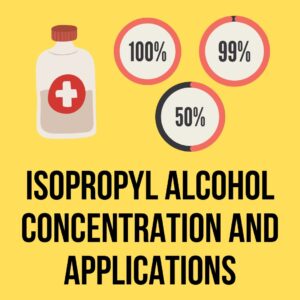Electronics may not always have that many moving parts, but the few parts that do move in them (like fans) tend to create a lot of dirt, dust, and debris. There are a lot of ways to clean out your electronics, but rubbing alcohol is often one of the top choices for doing so.
So what is the best rubbing alcohol alternative for cleaning electronics? The best alternative to rubbing alcohol for cleaning electronics is nail polish remover containing acetone. You can also use a microfiber cloth or a compressed air duster to clean out electronics without having to apply an additional cleaning product.
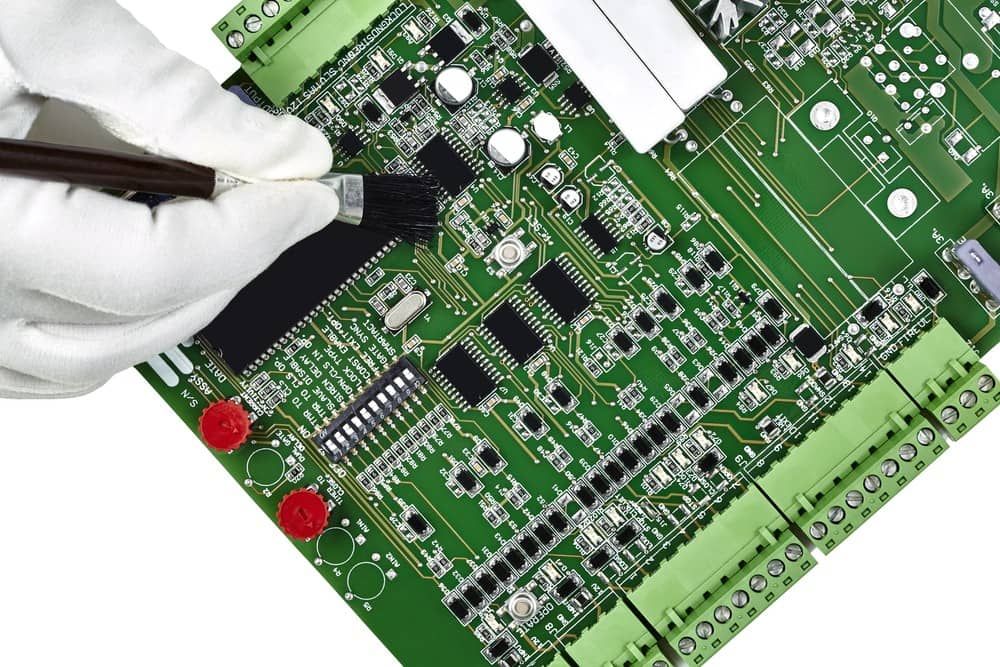
If you’re interested in exploring how you can clean your electronics without using rubbing alcohol, bear with us to hear more about the details of what makes these alternatives so effective.
Rubbing Alcohol Alternatives for Electronics
With the recent shortage of rubbing alcohol due to the ongoing COVID-19 pandemic, people are scrambling for alternatives, and that includes people who are looking to clean their electronics.
Rubbing alcohol is ideal for cleaning electronics because it doesn’t stick around and potentially gunk up the surface that you were cleaning. This is because the rubbing alcohol evaporates shortly after it has been used, leaving no traces behind that can potentially disrupt the operation of your electronics.
Isopropyl alcohol is typically used to clean off things like circuit boards and to remove thermal paste from computer CPUs, but is there anything that can be used in its stead?
1) Acetone

One of the most popular solutions for cleaning electronics is acetone. Acetone is represented by the formula (CH3)2CO, and it is a solvent that is often used to clean oil and grease in industrial environments.
Acetone is also typically the main ingredient in nail polish removers, but there are a few reasons why you should avoid them when cleaning electronics.
Even though it may be easier to find nail polish remover than a bottle of pure acetone, the former can potentially damage your electronic devices.
One of the main issues is that even if your nail polish remover contains acetone, there’s a chance that it also has additives to make it smell better or more effective at breaking down nail polish. These can include compounds that stick and don’t evaporate, damaging the links between the circuits or other delicate components.
Finally, not all nail polish removers contain acetone, as certain brands may use alternate solvents that may not be as safe to use when cleaning electronics.
Keep in mind that acetone has a few downsides. Exposing circuit boards to this solvent for a prolonged time can potentially damage them, so you’ll want to ensure that you remove the acetone from your electronics as soon as possible during your cleaning routine.
For this reason, you should also limit the frequency with which you clean your electronics using acetone, especially in its pure, undiluted form.
Due to acetone’s strength, it can damage your electronics over the course of multiple cleaning sessions, making it only an emergency, stopgap measure to be used when you can’t find rubbing alcohol.
2) Compressed Air

If you’re not a fan of using acetone to clean out your electronics, you can also opt to omit a cleaning solution entirely.
Most of the time, the main thing that damages electronics is the dust buildup, and this can be cleaned out without rubbing alcohol or any liquid-based cleaning solutions.
One of the most popular options for cleaning out computers and other electronics is compressed air. Compressed air is so effective because it doesn’t leave a residue behind on your electronics and it easily gets in between the nooks and crannies to coax out any resilient bastions of dust.
A can of compressed air will do a better job of getting to the hard-to-reach spots that you can’t clean out manually, just make sure that you blow out the dust in an area with good airflow so that it doesn’t resettle in your machine.
When cleaning your electronics using compressed air, you’ll want to be sure to keep the can in a vertical orientation to ensure that the air comes out of the nozzle properly. Most compressed air cans will feature a flexible nozzle so that you can reach challenging places without tilting the can.
Also, when applying compressed air, you’ll want to keep the nozzle about eight to twelve inches away from the electronics that you are cleaning. This gives the compressed air space to expand before coming into contact with your electronics and it helps prevent any moisture from accumulating on the parts.
You’ll typically find compressed air at computer and electronics stores, though you’ll have to be over the age of 18 to purchase it in certain areas.
3) Microfiber Cloth

Finally, if you can’t get your hands on any compressed air or acetone, you can stick to a manual electronics cleaning regimen by using a microfiber cloth to collect any dust or dirt that’s lying around in your machine.
Make sure that you use a microfiber cloth while cleaning instead of a paper towel or tissue paper, as these can leave behind little bits of paper that can hamper the functionality of your device.
While you can optionally pair a cleaning solution with a microfiber cloth to deal with particularly challenging dust and grime, it isn’t typically necessary. Microfiber cloths tend to attract dust, and if used thoroughly, you’ll be able to clean your electronics without any trouble.
Keep in mind that using a microfiber cloth to clean your electronics has a few notable downsides. Compared to compressed air, you will have much less reach, so it will be a lot harder to get the dust out of tight spaces where your fingers will be unable to reach.
Microfiber cloths also get dirty quickly, so you may have to use multiple cloths or otherwise slow down your cleaning so that you can wash out your clothes and remove any dust that’s clinging to them.
Here are some other posts that might interest you:
- Can You Use Rubbing Alcohol To Clean Glass?
- Is Rubbing Alcohol The Same As Hand Sanitizer?
- Isopropyl Alcohol Alternatives For Disinfecting
- How To Make Your Own Rubbing Alcohol At Home
- Best Rubbing Alcohol for Cleaning

My name is Logan, and I’m a 36-year-old dad who owns a small pressure-washing company in the suburbs of Atlanta, Georgia. My main goal with rubbing-alcohol.com is to show you how versatile isopropyl rubbing alcohol can be! I hope. You find it useful.
We're an affiliate! We may earn a small commission when you make a purchase from product links at no additional cost to you!